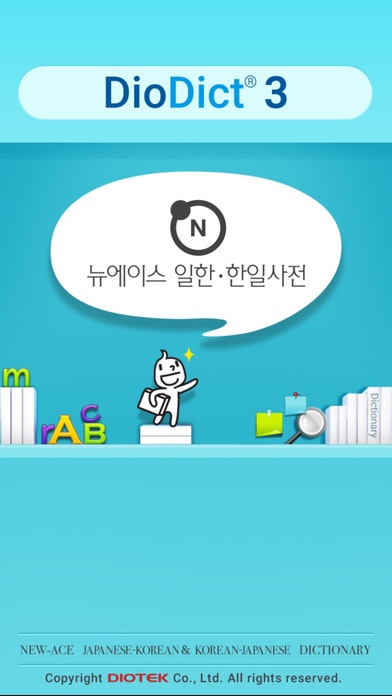DioDict 3 Japanese-Korean Dictionary 3.7.5
Paid Version
Publisher Description
The Official New Ace Korean-Japanese Dictionary Compiled jointly by Kumsung Publishing Korea and Shogakukan Publishing Japan One of the most comprehensive Japanese-Korean dictionaries available Contains over 211,313 headwords, expressions and translations Thousands of examples and grammar notes No internet connection needed. Kumsung and Shogagukan are leading publishers of Korean and Japanese language dictionaries and top of their field in terms of dictionary making know-how. Their dedicated team of lexicographers makes use of a vast array of language data to compile up-to-date dictionaries with a wealth of examples and grammatical information. The word definitions are written specifically to enable language users to know how and when to best use a particular word. This app contains the full version of the New Ace Korean-Japanese Dictionary (Shogakukan and Kumsung Publishing), and the New Ace Japanese-Korean Dictionary (Kumsung Publishing). Imagine carrying the most comprehensive, high-quality Japanese-Korean dictionary in your pocket! Dictionary features: two way dictionary suited to learners and translators of both Japanese and Korean. 118,897 Korean to Japanese entries and 92,416 Japanese to Korean entries. clearly presented word entries with many compounds, phrases and examples. enter Japanese using Romaji, Kanji or built-in handwriting recognition software. all Japanese kanji are annotated with their hiragana readings. each Korean headword is also annotated with its Chinese character equivalent. rich in grammatical information such verb class, part of speech, alternative spellings and irregular word forms. search for words inside a definition by simply clicking on the word of interest and selecting "Hyper Text". no internet connection necessary to use dictionary. --Search Features-- Wildcard search: enter ? or * in place of a letter when you are unsure of the spelling (e.g., man*ver retrieves the word maneuver ). Browse through the dictionary alphabetically or flip from one entry to the next with a flick of a finger. links to Google so that you can search for more information on particular words. --Vocab Training-- History menu lists all your recent word searches. save words and expressions to any number of flashcard folders. mark words in your flashcard folder which you still need to memorize. DioDict 3 dictionary engine for iPhone DioDict is the number one brand in mobile phone dictionary software market. A dedicated team of over 100 developers, planners and quality control specialists work together to create high quality software using the latest language technology. Our dictionaries are tested thoroughly before release and are pre-installed on a large range of mobile phones old and new, including Samsung and LG smartphones. support@diotek.com www.facebook.com/DIOTEK
Requires iOS 5.1.1 or later. Compatible with iPhone, iPad, and iPod touch.
About DioDict 3 Japanese-Korean Dictionary
DioDict 3 Japanese-Korean Dictionary is a paid app for iOS published in the Reference Tools list of apps, part of Education.
The company that develops DioDict 3 Japanese-Korean Dictionary is DIOTEK Co., Ltd.. The latest version released by its developer is 3.7.5.
To install DioDict 3 Japanese-Korean Dictionary on your iOS device, just click the green Continue To App button above to start the installation process. The app is listed on our website since 2010-11-30 and was downloaded 17 times. We have already checked if the download link is safe, however for your own protection we recommend that you scan the downloaded app with your antivirus. Your antivirus may detect the DioDict 3 Japanese-Korean Dictionary as malware if the download link is broken.
How to install DioDict 3 Japanese-Korean Dictionary on your iOS device:
- Click on the Continue To App button on our website. This will redirect you to the App Store.
- Once the DioDict 3 Japanese-Korean Dictionary is shown in the iTunes listing of your iOS device, you can start its download and installation. Tap on the GET button to the right of the app to start downloading it.
- If you are not logged-in the iOS appstore app, you'll be prompted for your your Apple ID and/or password.
- After DioDict 3 Japanese-Korean Dictionary is downloaded, you'll see an INSTALL button to the right. Tap on it to start the actual installation of the iOS app.
- Once installation is finished you can tap on the OPEN button to start it. Its icon will also be added to your device home screen.